
Avoiding using the flash altogether is the best method, i.e. natural light.
Knowing that's not always possible, there are a couple things you can
possibly do to the direct, harsh, raw light of the flash. Most likely,
neither the disposable or the Polaroid have any sort of red-eye deterrent so
you need to either diffuse the light or redirect it. If the Polaroid's
flash is movable you could get it farther away from being on the same axis
as the lens and help things a lot. Some of the older ones could rotate the
flash head so you could bounce the flash.
Anyway, depending on the camera figure out a way to attach (most likely with
tape, vinyl electricians works well) some form of light weight, white
translucent material. This could be a cut of typing paper, folded to
stiffen, or an index card, or the bottom of a styrene cup, or... You're
trying to get as large of a light diffusing surface in front of the flash as
you can w/o interfering with other camera operation or being in the lens.
OR, with a small stiff piece of cardboard or such, tape on some alum. foil
then mount the bottom of the flash & angled out 45 so the light is reflected
straight up. In this case, you'll be bouncing the light off the ceiling and
that becomes your large, light diffusing surface.
A lot has to do with the angle of the light to the cat's eyes which is why
the bounce technique works well but not every situation can make use of it.
The diffuser technique softens the light but more importantly less of it
will be going into the eye at an angle that reflects off the back of the
retina.
Either camera should compensate for the exposure difference I'd think. Maybe
you'll get a new digital camera w/ red-eye compensation in a couple weeks.
You can certainly fix red eye and the feline equivalent in Photoshop the
program, but there's no button or plug-in that does it automagically. There
might be some other software packages that do though.
Hope this is of some help.
M.
"Ruby Tuesday" wrote in message
...
I've tried again to take Mico's picture, and so far only one out of about
10
shows him with his gorgeous blue eyes. I've used a disposable camera, and
a
Polaroid. The other pictures I've taken have redeye, or weird yellow
blanks
for eyes. Anybody have any advice on how to take a good picture? Does
anybody know if they can do something with this at the photo shop?
Thanks in advance,
- Ruby Tuesday

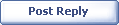
|