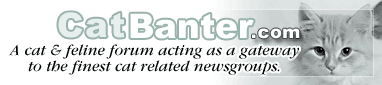
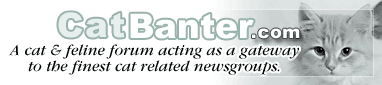 |
| If this is your first visit, be sure to check out the FAQ by clicking the link above. You may have to register before you can post: click the register link above to proceed. To start viewing messages, select the forum that you want to visit from the selection below. |
|
|||||||
|
|
Thread Tools | Display Modes |
|
#1
|
|||
|
|||
|
I just got one, very cleverly done as it appeared to come from my Windows
system with the official Windows badge and everything. It told me viruses had been detected and it proceeded to scan my drives, then told me how many and what they were and there was a box to click to "remove all" If one of the viruses detected had not had the name FalseAlert and it also said that My Documents had viruses in (when it has almost nothing stored in there and I haven't used it for several years) I might have fallen for it. Further research proved this originated in Czechoslavakia. So be warned. Tweed |
|
#2
|
|||
|
|||
|
"Christina Websell" wrote in message ... I just got one, very cleverly done as it appeared to come from my Windows system with the official Windows badge and everything. It told me viruses had been detected and it proceeded to scan my drives, then told me how many and what they were and there was a box to click to "remove all" If one of the viruses detected had not had the name FalseAlert and it also said that My Documents had viruses in (when it has almost nothing stored in there and I haven't used it for several years) I might have fallen for it. Further research proved this originated in Czechoslavakia. So be warned. Tweed Did it pop up on a internet explorer page IF so get a good popup blocker and immediately close that page it has been going around for years |
|
#3
|
|||
|
|||
|
"Matthew" wrote in message g.com... "Christina Websell" wrote in message ... I just got one, very cleverly done as it appeared to come from my Windows system with the official Windows badge and everything. It told me viruses had been detected and it proceeded to scan my drives, then told me how many and what they were and there was a box to click to "remove all" If one of the viruses detected had not had the name FalseAlert and it also said that My Documents had viruses in (when it has almost nothing stored in there and I haven't used it for several years) I might have fallen for it. Further research proved this originated in Czechoslavakia. So be warned. Tweed Did it pop up on a internet explorer page IF so get a good popup blocker and immediately close that page it has been going around for years It popped up when I opened a link I have a good pop up blocker. It was totally believable. It was quite difficult to close it and every time I did it just popped up again. I know I have so much security on my computer that having so many viruses on it is not possible. They shot themselves in the foot with this. But when your Windows Defender says it is doing that, you tend to believe it, but luckily I am not stupid and noticed a real fault with that because the origin was Cz It looks so good and downloads when you switch your computer on as a genuine Windows alert. Tweed |
|
#4
|
|||
|
|||
|
"Christina Websell" wrote in
message "Matthew" wrote in message g.com... "Christina Websell" wrote in message ... I just got one, very cleverly done as it appeared to come from my Windows system with the official Windows badge and everything. It told me viruses had been detected and it proceeded to scan my drives, then told me how many and what they were and there was a box to click to "remove all" If one of the viruses detected had not had the name FalseAlert and it also said that My Documents had viruses in (when it has almost nothing stored in there and I haven't used it for several years) I might have fallen for it. Further research proved this originated in Czechoslavakia. So be warned. Tweed Did it pop up on a internet explorer page IF so get a good popup blocker and immediately close that page it has been going around for years It popped up when I opened a link I have a good pop up blocker. It was totally believable. It was quite difficult to close it and every time I did it just popped up again. I know I have so much security on my computer that having so many viruses on it is not possible. They shot themselves in the foot with this. But when your Windows Defender says it is doing that, you tend to believe it, but luckily I am not stupid and noticed a real fault with that because the origin was Cz It looks so good and downloads when you switch your computer on as a genuine Windows alert. Tweed Even clicking on the "X" at the top right corner of these false alerts can install malware. The cross isn't really a "Close Window" clickable button at all, but will initiate installation of the unwanted programme. The trick with these is to use either Task Manager to close Internet Explorer, or the keyboard shortcut Alt+F4. I've been caught out by this - fortunately, on a work-provided laptop, which had good protection. It still managed to install an unwanted file, but it wouldn't run the malware programme. It did, however, disable the virus scanner when looking at that particular file - that's what enabled it to be removed, because the virus scanner kept "hanging" on that file, and provided a good indication of where the offending programme had been copied to! -- MatSav |
|
#5
|
|||
|
|||
|
"MatSav" wrote in message ... snip Even clicking on the "X" at the top right corner of these false alerts can install malware. The cross isn't really a "Close Window" clickable button at all, but will initiate installation of the unwanted programme. The trick with these is to use either Task Manager to close Internet Explorer, or the keyboard shortcut Alt+F4. I've been caught out by this - fortunately, on a work-provided laptop, which had good protection. It still managed to install an unwanted file, but it wouldn't run the malware programme. It did, however, disable the virus scanner when looking at that particular file - that's what enabled it to be removed, because the virus scanner kept "hanging" on that file, and provided a good indication of where the offending programme had been copied to! -- MatSav - - - - - - - - - - - - - Good advice. I think that red "X" at the top right corner of a false alert may be the most deceptive problem of all. A person who clicks on that naturally assumes that it will close the program. Instead, it may install. MaryL |
|
#6
|
|||
|
|||
|
"MatSav" wrote in message ... "Christina Websell" wrote in message "Matthew" wrote in message g.com... "Christina Websell" wrote in message ... I just got one, very cleverly done as it appeared to come from my Windows system with the official Windows badge and everything. It told me viruses had been detected and it proceeded to scan my drives, then told me how many and what they were and there was a box to click to "remove all" If one of the viruses detected had not had the name FalseAlert and it also said that My Documents had viruses in (when it has almost nothing stored in there and I haven't used it for several years) I might have fallen for it. Further research proved this originated in Czechoslavakia. So be warned. Tweed Did it pop up on a internet explorer page IF so get a good popup blocker and immediately close that page it has been going around for years It popped up when I opened a link I have a good pop up blocker. It was totally believable. It was quite difficult to close it and every time I did it just popped up again. I know I have so much security on my computer that having so many viruses on it is not possible. They shot themselves in the foot with this. But when your Windows Defender says it is doing that, you tend to believe it, but luckily I am not stupid and noticed a real fault with that because the origin was Cz It looks so good and downloads when you switch your computer on as a genuine Windows alert. Tweed Even clicking on the "X" at the top right corner of these false alerts can install malware. The cross isn't really a "Close Window" clickable button at all, but will initiate installation of the unwanted programme. The trick with these is to use either Task Manager to close Internet Explorer, or the keyboard shortcut Alt+F4. I've been caught out by this - fortunately, on a work-provided laptop, which had good protection. It still managed to install an unwanted file, but it wouldn't run the malware programme. It did, however, disable the virus scanner when looking at that particular file - that's what enabled it to be removed, because the virus scanner kept "hanging" on that file, and provided a good indication of where the offending programme had been copied to! I've scanned with my Malware program and luckily there is nothing on my computer. Phew. It's so easy to believe this sort of of thing if it seems to come from your own computer protection. |
| Thread Tools | |
| Display Modes | |
|
|
 Similar Threads
Similar Threads
|
||||
| Thread | Thread Starter | Forum | Replies | Last Post |
| false alarm | Winnie | Cat anecdotes | 6 | July 31st 09 06:39 PM |
| Trew or False | Barry | Cat health & behaviour | 97 | April 22nd 07 04:39 PM |
| false heat | JB | Cat anecdotes | 1 | July 8th 05 06:57 PM |
| My cat hid my false teeth | bigbadbarry | Cat health & behaviour | 26 | May 11th 05 08:11 PM |