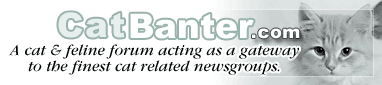
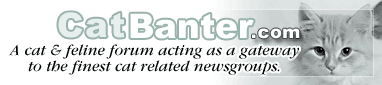 |
| If this is your first visit, be sure to check out the FAQ by clicking the link above. You may have to register before you can post: click the register link above to proceed. To start viewing messages, select the forum that you want to visit from the selection below. |
|
|||||||
|
|
Thread Tools | Display Modes |
|
#21
|
|||
|
|||
|
Thank you. This is very helpful.
-- Joy Chwaraewn fel y mae "Booker" wrote in message ... I bought my DH a Kindle Touch WiFi, with ads, ran about $100. He uses it all the time. I liked it so much I bought one for me and one for my mom. Amazon has refurbished ones for $79. Same warranty as new. Great blog for free books and specials: http://blog.booksontheknob.org/ I have eye problems due to thyroid issues, and this is infinitely easier to use for reading than my ipad. Not to mention that I can read sitting outside, which is very difficult with the ipad (or kindle fire). I also have the Kindle DX (larger model). I've pretty much switched to using the Touch because it is much smaller and lighter. Ads are not intrusive, and I've taken advantage of several. It has basic web, so if you have one of the web based email accounts you could use for email. I keep my ipad handy for email and web so I don't use my kindle for that. On 6/10/2012 3:41 PM, Joy wrote: Although nothing will ever replace real books for me, it seems to me that an e-reader would be the best bet for traveling, as opposed to taking a large number of books along. Since my kids are taking me to Australia in October, I'm seriously considering getting an e-reader. So far I'm leaning toward a Kindle, but I have lots of questions. For one thing, they range from the bare bones to the Kindle Fire. I think there's one even more expensive than the Fire, but that's definitely out of my range. I'm looking hard at the Kindle Touch and the next one up, which has 4G. Does anybody here have a Kindle? If so, which model do you have? What are its advantages and disadvantages? If you wish you'd gotten a different model, which one and why? I get the impression that one can send email, or at least texts, on some models. Is this true? If so, which ones? Apparently they can be read in full sunlight, like a real book. I assume this means one would need a light to use them in dim light or the dark? Any other suggestions or comments would be most welcome. |
|
#22
|
|||
|
|||
|
On Mon, 11 Jun 2012 09:56:43 -0700, "Joy" wrote:
"MaryL" wrote in message ... "Joy" wrote in message . .. Thank you. All of these responses are very helpful. Joy ~~~~~~~~~~~~ One more thing: You can quickly build a library with a considerable number of books. So, how do you locate particular books? First, you can opt to arrange books by author, title, or most recently received. Or, you can opt to create collections (as I have done) and place books into general categories--for example, reference, classics, fiction (or break it down further into mysteries, etc.). Within those collections, they will be organized by author, title, or most recently received. You can also archive books or even delete books from the device, but those books will always be available for future download from your Kindle settings on amazon.com. Some books can be loaned to other people for 14 days, but that depends on the publisher. I have found that most of the books I would like to lend to others are not yet enabled for sharing. I always download books directly to my Kindle, but they can also be downloaded to your computer and then later transferred to your Kindle. MaryL Thank you, Mary. I hadn't though about organizing the books, but you're right. If I downloaded a number of them I'd definitely want to organize them, so it's good to know there are so many options for doing so. Joy It's EASY to sort your books... but it's easiest if you do it as you download them. You CAN download direct from your kindle, but I find it easier to open up Amazon on my computer once a month and go to the 'top 100 free books' page. I can't seem to find that page on the kindle itself, and I only 'buy' free books so it's all I'm interested in. Scroll down the list and download anything that looks interesting. Every five or ten books I pick up my kindle and sort them into my basic categories (mystery, romance, etc.) while it's easy to remember which one they belong in. I have the slightly older kindle with a keyboard and I like it just fine. I've only used the keyboard three or four times though, so it's hardly essential. BUT - I wouldn't want the most basic kindle they sell now. They saved money by taking the speakers off it so it has no sound. I don't actually use the sound on my kindle but it's always nice to know that if I really wanted to I could put an audiobook onto it and let it read to me. John has been dithering about which kindle to buy for ages and he finally settled on the Fire because it was on sale and it comes with the ability to watch Amazon tv/movies on it. We'll let you know how it works out in a few weeks - it just arrived this morning. |
|
#23
|
|||
|
|||
|
On Sun, 10 Jun 2012 22:48:04 -0700, "Joy" wrote:
"William Hamblen" wrote in message om... On 2012-06-10, Joy wrote: Although nothing will ever replace real books for me, it seems to me that an e-reader would be the best bet for traveling, as opposed to taking a large number of books along. Since my kids are taking me to Australia in October, I'm seriously considering getting an e-reader. So far I'm leaning toward a Kindle, but I have lots of questions. For one thing, they range from the bare bones to the Kindle Fire. I think there's one even more expensive than the Fire, but that's definitely out of my range. I'm looking hard at the Kindle Touch and the next one up, which has 4G. Does anybody here have a Kindle? If so, which model do you have? What are its advantages and disadvantages? If you wish you'd gotten a different model, which one and why? I get the impression that one can send email, or at least texts, on some models. Is this true? If so, which ones? Apparently they can be read in full sunlight, like a real book. I assume this means one would need a light to use them in dim light or the dark? Any other suggestions or comments would be most welcome. I have what is now called the Kindle Keyboard, and a case. The case is needed to protect the Kindle from wear and tear and comes with a booklight. The Kindle Fire has a backlight built in. I also have more than 100 titles so far. The nice thing is you can carry a lot of books inside your Kindle. The bad thing is that you can't lend or give away or sell your old Kindle e-books. The Kindle does come with a web browser. The browser is barely adequate. The Kindle doesn't lend itself to web browsing. I'd get a tablet computer if web browsing was important. Bud Thank you for this information. How big is the screen? How heavy is it? No, web browsing isn't that important. I thought it would be nice to be able to send email, but I could find other ways to do that if it's important. OTOH, if you aren't visiting the web, what is the advantage of the keyboard? You can make notes on the books you are reading and save them. You can enter your password/email to use your kindle together with Facebook. And you can play games... All the kindles are really lightweight, even with a cover on them. I got a foldy cover for mine and a clipon booklight because it was cheaper than the 'official' cover with the built-in light. |
|
#24
|
|||
|
|||
|
"Kajikit" wrote in message ... On Mon, 11 Jun 2012 09:56:43 -0700, "Joy" wrote: "MaryL" wrote in message ... "Joy" wrote in message . .. Thank you. All of these responses are very helpful. Joy ~~~~~~~~~~~~ One more thing: You can quickly build a library with a considerable number of books. So, how do you locate particular books? First, you can opt to arrange books by author, title, or most recently received. Or, you can opt to create collections (as I have done) and place books into general categories--for example, reference, classics, fiction (or break it down further into mysteries, etc.). Within those collections, they will be organized by author, title, or most recently received. You can also archive books or even delete books from the device, but those books will always be available for future download from your Kindle settings on amazon.com. Some books can be loaned to other people for 14 days, but that depends on the publisher. I have found that most of the books I would like to lend to others are not yet enabled for sharing. I always download books directly to my Kindle, but they can also be downloaded to your computer and then later transferred to your Kindle. MaryL Thank you, Mary. I hadn't though about organizing the books, but you're right. If I downloaded a number of them I'd definitely want to organize them, so it's good to know there are so many options for doing so. Joy It's EASY to sort your books... but it's easiest if you do it as you download them. You CAN download direct from your kindle, but I find it easier to open up Amazon on my computer once a month and go to the 'top 100 free books' page. I can't seem to find that page on the kindle itself, and I only 'buy' free books so it's all I'm interested in. Scroll down the list and download anything that looks interesting. Every five or ten books I pick up my kindle and sort them into my basic categories (mystery, romance, etc.) while it's easy to remember which one they belong in. I have the slightly older kindle with a keyboard and I like it just fine. I've only used the keyboard three or four times though, so it's hardly essential. BUT - I wouldn't want the most basic kindle they sell now. They saved money by taking the speakers off it so it has no sound. I don't actually use the sound on my kindle but it's always nice to know that if I really wanted to I could put an audiobook onto it and let it read to me. John has been dithering about which kindle to buy for ages and he finally settled on the Fire because it was on sale and it comes with the ability to watch Amazon tv/movies on it. We'll let you know how it works out in a few weeks - it just arrived this morning. ~~~~~~~~~~~~~~~~ Yes, I almost always order my books from the computer instead of from the Kindle--much easier. However, I do download directly to the Kindle. MaryL |
|
#25
|
|||
|
|||
|
"Kajikit" wrote in message
... On Mon, 11 Jun 2012 09:56:43 -0700, "Joy" wrote: "MaryL" wrote in message ... "Joy" wrote in message . .. Thank you. All of these responses are very helpful. Joy ~~~~~~~~~~~~ One more thing: You can quickly build a library with a considerable number of books. So, how do you locate particular books? First, you can opt to arrange books by author, title, or most recently received. Or, you can opt to create collections (as I have done) and place books into general categories--for example, reference, classics, fiction (or break it down further into mysteries, etc.). Within those collections, they will be organized by author, title, or most recently received. You can also archive books or even delete books from the device, but those books will always be available for future download from your Kindle settings on amazon.com. Some books can be loaned to other people for 14 days, but that depends on the publisher. I have found that most of the books I would like to lend to others are not yet enabled for sharing. I always download books directly to my Kindle, but they can also be downloaded to your computer and then later transferred to your Kindle. MaryL Thank you, Mary. I hadn't though about organizing the books, but you're right. If I downloaded a number of them I'd definitely want to organize them, so it's good to know there are so many options for doing so. Joy It's EASY to sort your books... but it's easiest if you do it as you download them. You CAN download direct from your kindle, but I find it easier to open up Amazon on my computer once a month and go to the 'top 100 free books' page. I can't seem to find that page on the kindle itself, and I only 'buy' free books so it's all I'm interested in. Scroll down the list and download anything that looks interesting. Every five or ten books I pick up my kindle and sort them into my basic categories (mystery, romance, etc.) while it's easy to remember which one they belong in. I have the slightly older kindle with a keyboard and I like it just fine. I've only used the keyboard three or four times though, so it's hardly essential. BUT - I wouldn't want the most basic kindle they sell now. They saved money by taking the speakers off it so it has no sound. I don't actually use the sound on my kindle but it's always nice to know that if I really wanted to I could put an audiobook onto it and let it read to me. John has been dithering about which kindle to buy for ages and he finally settled on the Fire because it was on sale and it comes with the ability to watch Amazon tv/movies on it. We'll let you know how it works out in a few weeks - it just arrived this morning. Okay, thanks. Joy |
|
#26
|
|||
|
|||
|
"MaryL" wrote in message
... "Kajikit" wrote in message ... On Mon, 11 Jun 2012 09:56:43 -0700, "Joy" wrote: "MaryL" wrote in message ... "Joy" wrote in message . .. Thank you. All of these responses are very helpful. Joy ~~~~~~~~~~~~ One more thing: You can quickly build a library with a considerable number of books. So, how do you locate particular books? First, you can opt to arrange books by author, title, or most recently received. Or, you can opt to create collections (as I have done) and place books into general categories--for example, reference, classics, fiction (or break it down further into mysteries, etc.). Within those collections, they will be organized by author, title, or most recently received. You can also archive books or even delete books from the device, but those books will always be available for future download from your Kindle settings on amazon.com. Some books can be loaned to other people for 14 days, but that depends on the publisher. I have found that most of the books I would like to lend to others are not yet enabled for sharing. I always download books directly to my Kindle, but they can also be downloaded to your computer and then later transferred to your Kindle. MaryL Thank you, Mary. I hadn't though about organizing the books, but you're right. If I downloaded a number of them I'd definitely want to organize them, so it's good to know there are so many options for doing so. Joy It's EASY to sort your books... but it's easiest if you do it as you download them. You CAN download direct from your kindle, but I find it easier to open up Amazon on my computer once a month and go to the 'top 100 free books' page. I can't seem to find that page on the kindle itself, and I only 'buy' free books so it's all I'm interested in. Scroll down the list and download anything that looks interesting. Every five or ten books I pick up my kindle and sort them into my basic categories (mystery, romance, etc.) while it's easy to remember which one they belong in. I have the slightly older kindle with a keyboard and I like it just fine. I've only used the keyboard three or four times though, so it's hardly essential. BUT - I wouldn't want the most basic kindle they sell now. They saved money by taking the speakers off it so it has no sound. I don't actually use the sound on my kindle but it's always nice to know that if I really wanted to I could put an audiobook onto it and let it read to me. John has been dithering about which kindle to buy for ages and he finally settled on the Fire because it was on sale and it comes with the ability to watch Amazon tv/movies on it. We'll let you know how it works out in a few weeks - it just arrived this morning. ~~~~~~~~~~~~~~~~ Yes, I almost always order my books from the computer instead of from the Kindle--much easier. However, I do download directly to the Kindle. MaryL Okay. I'll keep that in mind. Thanks. Joy |
|
#27
|
|||
|
|||
|
"Kajikit" wrote in message
... On Sun, 10 Jun 2012 22:48:04 -0700, "Joy" wrote: "William Hamblen" wrote in message news:vaCdndkOTaUx20jSnZ2dnUVZ_qCdnZ2d@earthlink. com... On 2012-06-10, Joy wrote: Although nothing will ever replace real books for me, it seems to me that an e-reader would be the best bet for traveling, as opposed to taking a large number of books along. Since my kids are taking me to Australia in October, I'm seriously considering getting an e-reader. So far I'm leaning toward a Kindle, but I have lots of questions. For one thing, they range from the bare bones to the Kindle Fire. I think there's one even more expensive than the Fire, but that's definitely out of my range. I'm looking hard at the Kindle Touch and the next one up, which has 4G. Does anybody here have a Kindle? If so, which model do you have? What are its advantages and disadvantages? If you wish you'd gotten a different model, which one and why? I get the impression that one can send email, or at least texts, on some models. Is this true? If so, which ones? Apparently they can be read in full sunlight, like a real book. I assume this means one would need a light to use them in dim light or the dark? Any other suggestions or comments would be most welcome. I have what is now called the Kindle Keyboard, and a case. The case is needed to protect the Kindle from wear and tear and comes with a booklight. The Kindle Fire has a backlight built in. I also have more than 100 titles so far. The nice thing is you can carry a lot of books inside your Kindle. The bad thing is that you can't lend or give away or sell your old Kindle e-books. The Kindle does come with a web browser. The browser is barely adequate. The Kindle doesn't lend itself to web browsing. I'd get a tablet computer if web browsing was important. Bud Thank you for this information. How big is the screen? How heavy is it? No, web browsing isn't that important. I thought it would be nice to be able to send email, but I could find other ways to do that if it's important. OTOH, if you aren't visiting the web, what is the advantage of the keyboard? You can make notes on the books you are reading and save them. You can enter your password/email to use your kindle together with Facebook. And you can play games... All the kindles are really lightweight, even with a cover on them. I got a foldy cover for mine and a clipon booklight because it was cheaper than the 'official' cover with the built-in light. And the clip-on light works fine? About the cover - I just had a thought. I've recently taken up crocheting again, after a hiatus of a few decades. Maybe I could crochet a cover? Joy |
|
#28
|
|||
|
|||
|
"Judith Latham" wrote in message
... In article , Joy wrote: Although nothing will ever replace real books for me, it seems to me that an e-reader would be the best bet for traveling, as opposed to taking a large number of books along. Since my kids are taking me to Australia in October, I'm seriously considering getting an e-reader. So far I'm leaning toward a Kindle, but I have lots of questions. For one thing, they range from the bare bones to the Kindle Fire. I think there's one even more expensive than the Fire, but that's definitely out of my range. I'm looking hard at the Kindle Touch and the next one up, which has 4G. Does anybody here have a Kindle? If so, which model do you have? What are its advantages and disadvantages? If you wish you'd gotten a different model, which one and why? I get the impression that one can send email, or at least texts, on some models. Is this true? If so, which ones? Apparently they can be read in full sunlight, like a real book. I assume this means one would need a light to use them in dim light or the dark? Any other suggestions or comments would be most welcome. I, like you, love real books. To me there's nothing like the feel, the smell and everything else of a book. Knowing this and the fact that I'd told him that I didn't want a kindle, my DH was desperate to get me a nice Christmas Present and unable to think of anything else, add this to the fact that all the women at his school told him that I'd love it once I'd got one, (he'd already bought me everything he could think of over the 40 years we've been together) he bought me a 3G kindle for Christmas. When I opened it, my face said everything I was thinking and that expression is now called the kindle face in our house. Within a couple of hours I'd begun to warm to it. DH within a few weeks had bought me a tassimo coffee maker to make up for the kindle (I love my coffee). The overall outcome being that I love my kindle and I love my Tassimo. I love being able to buy books instantly and be able to pick which one I'll read at any time. It will never replace real books but a couple I've read on my kindle, I've bought in paperback. Some I'm glad I hadn't bought in paperback. I can surf the net but it's a bit slow and as I'm around computers all the time I prefer to use them for email and surfing. You do need enough light but only about the same as a book. I would recommend you get one for your travels because you can always buy another book, wherever you are. Judith -- Judith Latham Thank you, Judith. I would certainly use my computer for email and surfing at home, but it would be nice to have that capability when I'm away. Joy |
|
#29
|
|||
|
|||
|
"Joy" wrote in message . .. "Kajikit" wrote in message ... All the kindles are really lightweight, even with a cover on them. I got a foldy cover for mine and a clipon booklight because it was cheaper than the 'official' cover with the built-in light. And the clip-on light works fine? About the cover - I just had a thought. I've recently taken up crocheting again, after a hiatus of a few decades. Maybe I could crochet a cover? Joy ~~~~~~~~~~~~~~~~~~ I really don't think a crochet cover would be suitable for Kindle. You need something sturdy (and probably stiff) to protect the reader and also to give you a good surface to hold. Here is a picture of the lighted leather cover: http://www.amazon.com/Amazon-Kindle-...+leather+cover This type will be much more protective than a crochet cover if something is set on it or if it is dropped. You can buy the same cover without the built-in light for about $20.00 less, and there are other types available. I really like the built-in light instead of a clip-on light because I frequently cover it with me in my purse, and the built-in light is always available. MaryL |
|
#30
|
|||
|
|||
|
wrote in message
... On Mon, 11 Jun 2012 21:03:54 +0100, Judith Latham wrote: I love being able to buy books instantly and be able to pick which one I'll read at any time. It will never replace real books but a couple I've read on my kindle, I've bought in paperback. Some I'm glad I hadn't bought in paperback. I can surf the net but it's a bit slow and as I'm around computers all the time I prefer to use them for email and surfing. You do need enough light but only about the same as a book. I would recommend you get one for your travels because you can always buy another book, wherever you are. Judith You don't even have to buy try http://www.gutenberg.org/ Thank you. I'm saving all these urls. Joy |
| Thread Tools | |
| Display Modes | |
|
|
 Similar Threads
Similar Threads
|
||||
| Thread | Thread Starter | Forum | Replies | Last Post |
| kindle | Patok[_2_] | Cat anecdotes | 2 | January 27th 12 07:18 AM |
| kindle | Patok | Cat anecdotes | 6 | January 27th 12 07:14 AM |
| e-book kindle | googleGroupGuy | Cat anecdotes | 0 | February 19th 11 10:43 PM |
| ot, kindle | Stormmee | Cat anecdotes | 25 | August 3rd 09 02:45 AM |
| Questions.... | Angela Ryan | Cat anecdotes | 2 | September 5th 03 07:42 PM |