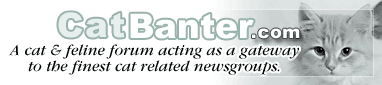
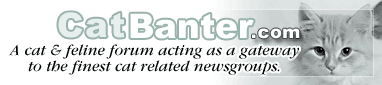 |
| If this is your first visit, be sure to check out the FAQ by clicking the link above. You may have to register before you can post: click the register link above to proceed. To start viewing messages, select the forum that you want to visit from the selection below. |
|
|||||||
|
|
Thread Tools | Display Modes |
|
#1
|
|||
|
|||
|
For those of you IN THE KNOW. I went to Wal Mart, because to go anywhere
would be a 20 mile trip, and asked about getting the set up, I think it is called wireless, so I can use my laptop anywhere in the house I want. Or even right outside. I have that horrible DIAL UP, and was told that unless I have cable, satellite or DSL I can not buy such a deal. I just want to be able to use my laptop on line anywhere in the house I want. |
|
#2
|
|||
|
|||
|
Well, even terre haute doesn't have a best buy listed. Someone said I
needed a router (?) I will have to call Dan Mahoney and pick his brain, rather brains. I really want this to work. "hopitus" wrote in message ... On Sep 5, 4:10 pm, "Granby" wrote: For those of you IN THE KNOW. I went to Wal Mart, because to go anywhere would be a 20 mile trip, and asked about getting the set up, I think it is called wireless, so I can use my laptop anywhere in the house I want. Or even right outside. I have that horrible DIAL UP, and was told that unless I have cable, satellite or DSL I can not buy such a deal. I just want to be able to use my laptop on line anywhere in the house I want. I am hardly the last word on this subject. I think maybe if you have a laptop (which relatives of mine have but I don't) you may be able to buy something called a card which enables your laptop (it goes in some slot) to get internet. Then maybe you need something else for another slot (that's the end of my guessing). I'll tell you this: in spite of its handy location to you, I'd hardly think the best PC brains to be picked are at Wal-Mart....I have never found Best Buy to either not know the answer to something related, or to give me bad 411 on what to do re problems. Ask there if you can get a ride to one near you, or try calling their wireless department or PC help in a store. These cards for internet access are not cheap; I've seen them in BB ads anywhere from 45-100 dollars in MileHigh area. Let us know what you find out, okay? |
|
#3
|
|||
|
|||
|
"Granby" wrote in message ... For those of you IN THE KNOW. I went to Wal Mart, because to go anywhere would be a 20 mile trip, and asked about getting the set up, I think it is called wireless, so I can use my laptop anywhere in the house I want. Or even right outside. I have that horrible DIAL UP, and was told that unless I have cable, satellite or DSL I can not buy such a deal. I just want to be able to use my laptop on line anywhere in the house I want. Not an expert. We have Cable with a Wlan system so that we can get wireless. If you do get it, make sure that you have it password encrypted so that only those with your password can get into your system. Otherwise, anyone can get your information from almost anywhere in your neighborhood. Pam S. who needs Wireless because of 4-8 laptops in use over here. |
|
#4
|
|||
|
|||
|
"Granby" wrote in message ... For those of you IN THE KNOW. I went to Wal Mart, because to go anywhere would be a 20 mile trip, and asked about getting the set up, I think it is called wireless, so I can use my laptop anywhere in the house I want. Or even right outside. I have that horrible DIAL UP, and was told that unless I have cable, satellite or DSL I can not buy such a deal. I just want to be able to use my laptop on line anywhere in the house I want. Been a while since I was on dialup, but I think that you'd need to have a main PC or laptop that has the phone cord connected to it set up with Internet Sharing (if it's a Windows system). Then you're Internet Sharing system would need a network card (cheaper) connected to a wireless router via Ethernet. Then configure the wireless router so that your laptop (if it already had wireless built-in) can connect to it and grab an internal IP address. This way, your laptop and the computer with the phone cord are sharing the same Internet connection. If it isn't Windows I don't know how to do it. Cheryl |
|
#5
|
|||
|
|||
|
Granby wrote:
For those of you IN THE KNOW. I went to Wal Mart, because to go anywhere would be a 20 mile trip, and asked about getting the set up, I think it is called wireless, so I can use my laptop anywhere in the house I want. Or even right outside. I have that horrible DIAL UP, and was told that unless I have cable, satellite or DSL I can not buy such a deal. I just want to be able to use my laptop on line anywhere in the house I want. delurk Without cable/dsl/satellite, you'd still be limited to dial up speeds for your internet access, as your wireless router would still have to use the regular old telephone lines, through a PC to act as a dial up interface. Do you have cell phone service? Through some companies, you can get a PCMCIA card that goes in your laptop, and acts as a wireless modem accessing the internet via cellular networks. Tends to be a bit expensive, though. There are also ways to use a cell phone as a modem, as long as you have the right connector. If you have neighbors close by that do have cable/dsl/satellite, you might be able to work out a deal with them, assuming any card you get for your laptop can pick up their wireless access point. This option tends to be limited to about 300 feet or so, unless you or they have signal boosters or repeaters. Sorry about that...most any other technology that could possibly get you out on wireless is more expensive than signing up for cable, etc, buying the card *and* buying another laptop... But...it's always possible I've overlooked something...I'll keep an ear out... Purrs- Chris, Katie, Hazard and Oreo (In loving memory of Tripper) /delurk |
|
#6
|
|||
|
|||
|
In article ,
"Granby" wrote: Well, even terre haute doesn't have a best buy listed. Someone said I needed a router (?) I will have to call Dan Mahoney and pick his brain, rather brains. I really want this to work. I'm not an expert either, since I try really hard to avoid Windows. Is the laptop your only computer, or do you have a desktop as well? If the laptop is all you've got, you're pretty well stuck unless you can find a way to get broadband service. If you do also have a desktop, or if I can get one to you, you'd set up the desktop to go online over the modem. You'd then plug an ethernet card into the computer. You'd also need to pick up a WiFi access point (they usually also include a built-in router). A cable would go from the ethernet card in the computer to the WAN ethernet port on the WiFi AP. The desktop would have to run Internet Connection Sharing. WiFi access points usually support two different security schemes, WEP and WPA. WEP is the older of the two and is easier to crack, so you'd be better off configuring your AP and your laptop to secure communications via WPA. Having wireless access really is wonderful. I suspect I'd go insane (well, more insane) if I couldn't sit in the living room and surf on the laptop. Here in central Iowa AT&T says they're going to releasing 3G service later this fall. It might be worth calling them to see if they have plans to release 3G service in your area any time soon. Then you wouldn't need a dialup modem any more. Another option is to check whether any cellular carriers offer GSM phone service. If GSM service is available, then so is GPRS. That is sometimes only 50-some Kbps service, but it IS wireless - I relied on that while I was in the truck with Harri. Sprint also does decent wireless data over large parts of the country. |
|
#7
|
|||
|
|||
|
Daniel Mahoney wrote:
"Granby" wrote: Well, even terre haute doesn't have a best buy listed. Someone said I needed a router (?) I will have to call Dan Mahoney and pick his brain, rather brains. I really want this to work. If you do also have a desktop, or if I can get one to you, you'd set up the desktop to go online over the modem. You'd then plug an ethernet card into the computer. You'd also need to pick up a WiFi access point (they usually also include a built-in router). A cable would go from the ethernet card in the computer to the WAN ethernet port on the WiFi AP. The desktop would have to run Internet Connection Sharing. Dan - Do you really need to have two computers to have wireless? Can't you just connect a modem to the phone line and then connect your laptop to the modem via wireless? Granby - Many ISPs have good deals for broadband - maybe you could check around to see what they're offering. In some cases, DSL doesn't cost a whole lot more than dialup. Or, if you already have cable TV, you can add on cable internet for an extra charge, but that extra charge is a lot less than what you'd pay if you just got cable internet without cable tv. -- Joyce ^..^ (To email me, remove the X's from my user name.) |
|
#8
|
|||
|
|||
|
Dan - Do you really need to have two computers to have wireless? Can't you
just connect a modem to the phone line and then connect your laptop to the modem via wireless? Not using the WiFi access devices I've seen. The one's I've looked at and used have ethernet ports but not serial ports. They know how to talk to anything else that has an ethernet port. That includes most broadband modems, but not dialup modems. Granby - Many ISPs have good deals for broadband - maybe you could check around to see what they're offering. In some cases, DSL doesn't cost a whole lot more than dialup. Or, if you already have cable TV, you can add on cable internet for an extra charge, but that extra charge is a lot less than what you'd pay if you just got cable internet without cable tv. I think I recall that DSL and cable internet aren't available in her area. But cell companies, ISPs, and cable operators are expanding their coverage areas all the time. |
|
#9
|
|||
|
|||
|
"Granby" wrote in
: For those of you IN THE KNOW. I went to Wal Mart, because to go anywhere would be a 20 mile trip, and asked about getting the set up, I think it is called wireless, so I can use my laptop anywhere in the house I want. Or even right outside. I have that horrible DIAL UP, and was told that unless I have cable, satellite or DSL I can not buy such a deal. I just want to be able to use my laptop on line anywhere in the house I want. 1. Does the laptop have wifi capability built in? If you do not know the answer to that what is the model number? 2. Is there NO broadband available in your area? 3. Do you have another computer besides your laptop? 4. What does the dial-up cost you monthly? Andy |
|
#10
|
|||
|
|||
|
Honey, in this town, I am the only one with a laptop and, my brother just
gave me a GPS and half don't know what it is. As best as I can figure by reading I am SOL on this with a better net connection. "hopitus" wrote in message ... On Sep 5, 4:27 pm, "tanadashoes" wrote: "Granby" wrote in message ... For those of you IN THE KNOW. I went to Wal Mart, because to go anywhere would be a 20 mile trip, and asked about getting the set up, I think it is called wireless, so I can use my laptop anywhere in the house I want. Or even right outside. I have that horrible DIAL UP, and was told that unless I have cable, satellite or DSL I can not buy such a deal. I just want to be able to use my laptop on line anywhere in the house I want. Not an expert. We have Cable with a Wlan system so that we can get wireless. If you do get it, make sure that you have it password encrypted so that only those with your password can get into your system. Otherwise, anyone can get your information from almost anywhere in your neighborhood. Pam S. who needs Wireless because of 4-8 laptops in use over here. Yeah, that's the other thing...a "router". they can be cheaper than the internet card. Pam is right about neighborhood hackers...wireless PC's are subject to that. |
| Thread Tools | |
| Display Modes | |
|
|
 Similar Threads
Similar Threads
|
||||
| Thread | Thread Starter | Forum | Replies | Last Post |
| question | GEMINI TWINS | Cat health & behaviour | 2 | August 1st 06 11:38 PM |
| a question | laurie w | Cat anecdotes | 2 | July 17th 05 02:04 PM |
| Cat Collar Question / Cat harness question | Suzanne via CatKB.com | Cat health & behaviour | 1 | May 8th 05 07:27 AM |
| New cat question & weight question | ElvisRocks | Cat health & behaviour | 6 | April 1st 05 08:22 AM |
| question | sol_girl | Cat health & behaviour | 6 | January 12th 04 06:11 AM |